In this latest tutorial, we are going to do a quick walk through of a few of the key features that the WaterFurnace symphony offers WaterFurnace Dealers. The Symphony system, by WaterFurnace, is a complete system monitoring package that internet enables the entire unit giving you access to all the data you need, to not only control, but monitor and troubleshoot WaterFurnace 5 Series, 3 Series and 7 Series Units.
Logging in & Selecting A Unit
When you log in to Symphony, you will see a listing of all of the Symphony units that you have, and can access over 100 points of data going back 18 months. As soon as you log in, you will see the screen below, where you can select the unit you are interested in reviewing. In this case, we have one Symphony up and running. We select the TOOL icon ( highlighted in red ) to drill down and see what that unit is doing.
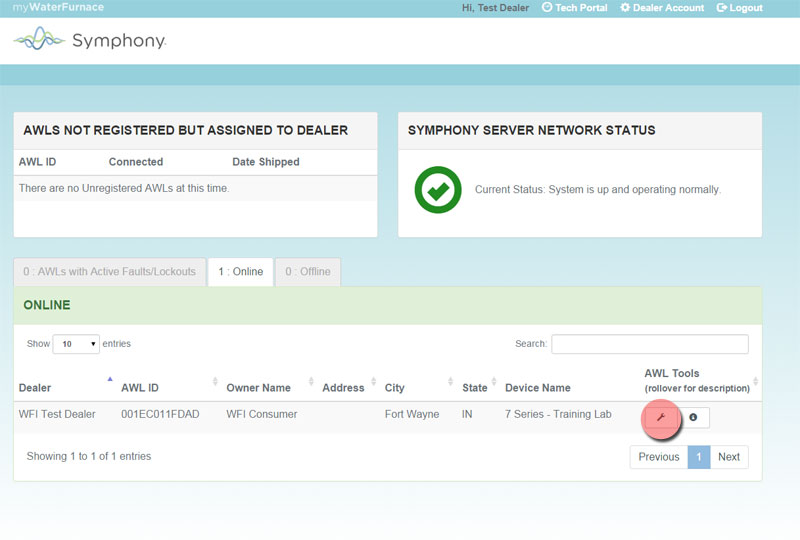
The Unit Landing Page in Symphony
The landing page is your easy single access point where you can see what the unit is doing at a quick glance. In this case, it is a fully variable speed Waterfurnace unit and we are able to see what speed the compressor is running in, what zones in the zoning system are calling, power consumption in real time, humidity, weather and more.
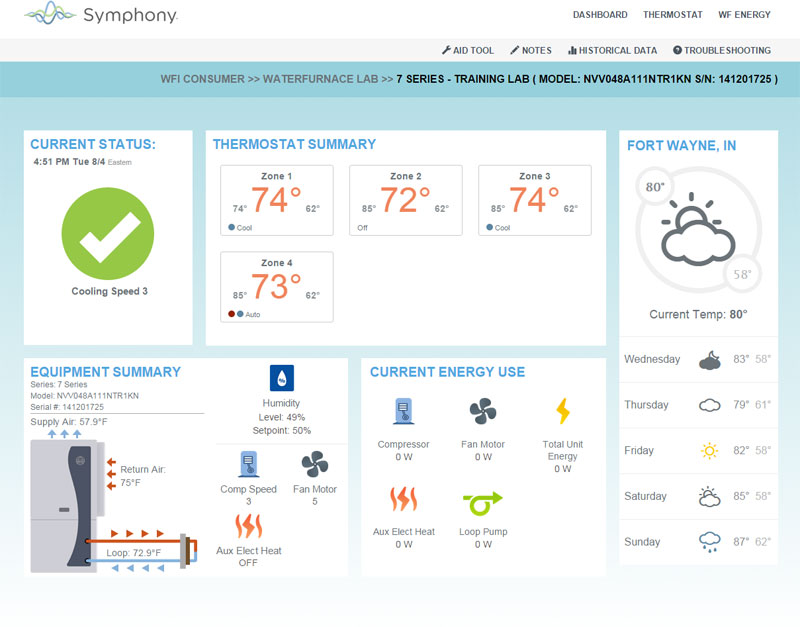
The Unit Troubleshooting / Live Data Window
The unit troubleshooting window is where the real value for WaterFurnace Dealers starts to reveal itself. From anywhere, you can access the units detailed operation and performance, enabling you to do a complete performance calculation without ever leaving your office. The information collected is everything that you need to verify without question if the unit is or is not meeting the factory performance. This will not only improve the level of service that you offer end consumers but will make troubleshooting and diagnosing equipment remotely possible.
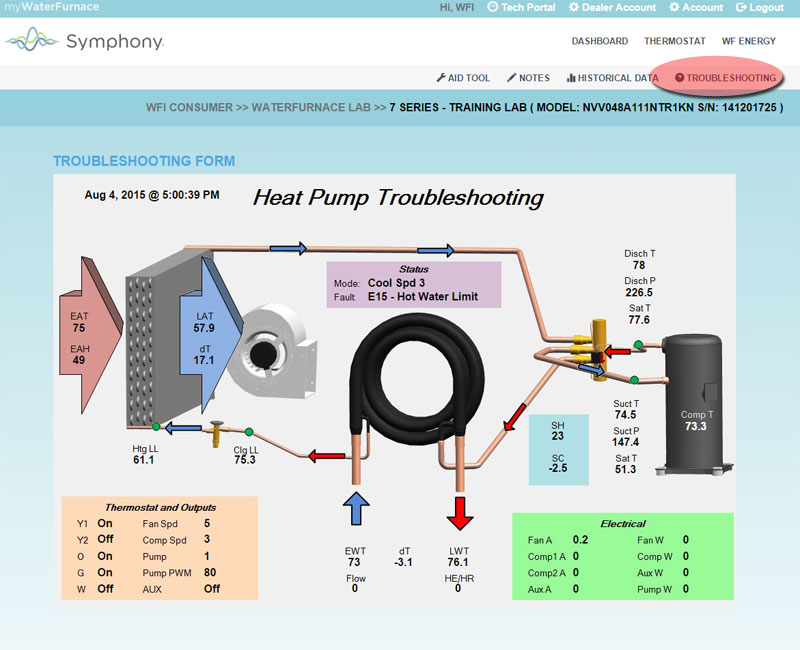
The Historical 'Holy Grail' Data Window
When we say in training that the Symphony makes remote troubleshooting possible, it is not an exageration. The Historical Data window (highlighted in red below) allows you to pull up over 100 different pieces of data logged in real time every 10 seconds. The photo below is really hard to see, because it was impossible to capture just how much data it gives you in one single screenshot. In a nut shell, you get every piece of data on the water side, including flow rates to temperature drop, heat of extraction/heat of rejection, every piece of electrical data including consumption, every piece of data on the refrigeration circuit including temperatures, pressures superheats and subcooling... and a whole bunch more. If you can do it on site, you can do it from remote with the new Symphony.
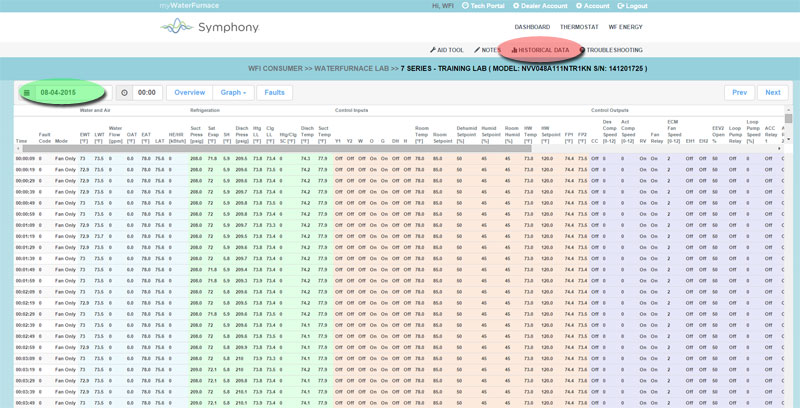
Drilling Down on An Issue Fast!
Having 18 months worth of data logged every 10 seconds can be incredibly overwhelming if you are looking to pin point an item. For example, a consumer calling to tell you there unit locked out last night. Using the FAULTS tab, you can quickly see a history of all of the faults. Clicking on the fault will scroll you to the time that fault took place, and you can see everything that happened to that unit leading up to the fault. (see image below)
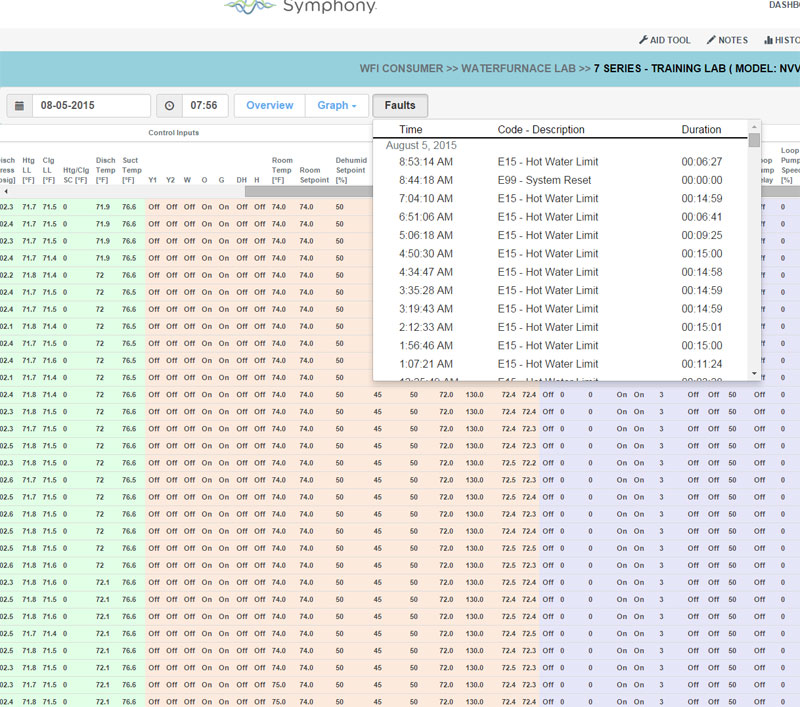
A Great Example: If the unit went off on freeze protection at 5am, you can go to that event, and look at the FLOW rate and the entering and leaving water temperatures. Did the loop get cold? Did the flow rate go to low? You can look at the pump and also see what it was doing. Was the pump pumping? Was it moving at the right speed? If none of those show up as the reason we an start looking at the refrigeration system, what was the thermistor temperature and the suction pressure?
Symphony will help smart technicians drill down and diagnose problems before they go to the site saving time and money, and helping dealers be more profitable and in turn, providing consumers better service and support. Symphony was designed with dealers in mind, and we want to hear your feedback! If you have any questions on Symphony, want pricing, or to setup training in person or online, call our team at 1-800-665-3336.
Related Articles
- FREE WaterFurnace Symphony Promo
- Building HVAC Service Contracts with Smart Thermostats
- WaterFurnace TroubleShooting App v1.7 Launched
- How to Setup WaterFurnace Symphony
- WaterFurnace Symphony Wins Dealer Award
- WaterFurnace Launches New Advanced Controls AXB Board
- Geothermal Loop Leak Verification
